- New Chat Campaign Activity Widget in the Dashboard.
- Second call on WebPhone no longer puts the first call on hold.
- Removed old or deleted extensions from WebPhone view.
- Default OpenAI model adjustment in the integration.
- CRM integrations for chat campaigns.
- HubSpot integration from IVR for campaign pop-ups.
- Supervisors can now view chats directly from the active chat modal.
- WebPhone now displays which line is ringing.
- New tone notification for second line ringing.
- FlowOut percentage data added to the Supervisor panel.
- Login time measurement adjusted for agent reports.
- New chat campaign activity report.
- New chat abandonment report.
- New chat service level report.
- New customer details report for chat.
- Auto-answer now only picks up the first call, not the second.
- Added inbound call abandonment history report.
- Fixed occupancy time report to correctly display AHT in all cases.
- File attachments now supported in Chatbot messages.
- Fixed issue where Chatbot required ChatGPT to function.
- Adjusted time and occupancy report.
- Agent panel now displays totals per channel instead of per phone.
- Transfer button removed from the agent panel.
- Fixed visual issue when receiving an extension call during a chat.
- Calls can now be sent to surveys based on call disposition.
- Removed links from call tracking reports at the last level.
- Added number field in call tracking filters.
- Push notifications added to WebPhone.
- Extension statuses added to WebPhone.
- New chat details available in the agent panel.
- New general data per channel for WebPhone users in the agent panel.
- Updated WebPhone transfer method to free up agents.
- Transfers to extensions now available in WebPhone.
- Added ringtone for second call on WebPhone.
- Transfers can now be made while viewing the extension directory.
- Visual adjustments to WebPhone.
- General improvements and bug fixes.
Audara Version Releases
Version 25.3.2 (More Recent)
New Agent Status and Time Tracking in the Supervisor Panel
Now, in the Supervisor Panel, you can monitor each agent’s real-time status not only with color indicators but also with a descriptive label and the time spent in each status: Busy, Available, On Break, and ACW (After Call Work).
Additionally, you can easily sort agents by status duration by clicking on the column header, allowing you to view them in ascending or descending order for each channel.

New Video Call Feature for WebChat
Now you can make video calls with your clients directly from the WebChat channel. All video calls are automatically recorded in full, allowing you to review them anytime to enhance quality control. Additionally, you can download them and access a complete interaction history, with advanced filtering options for more efficient management.
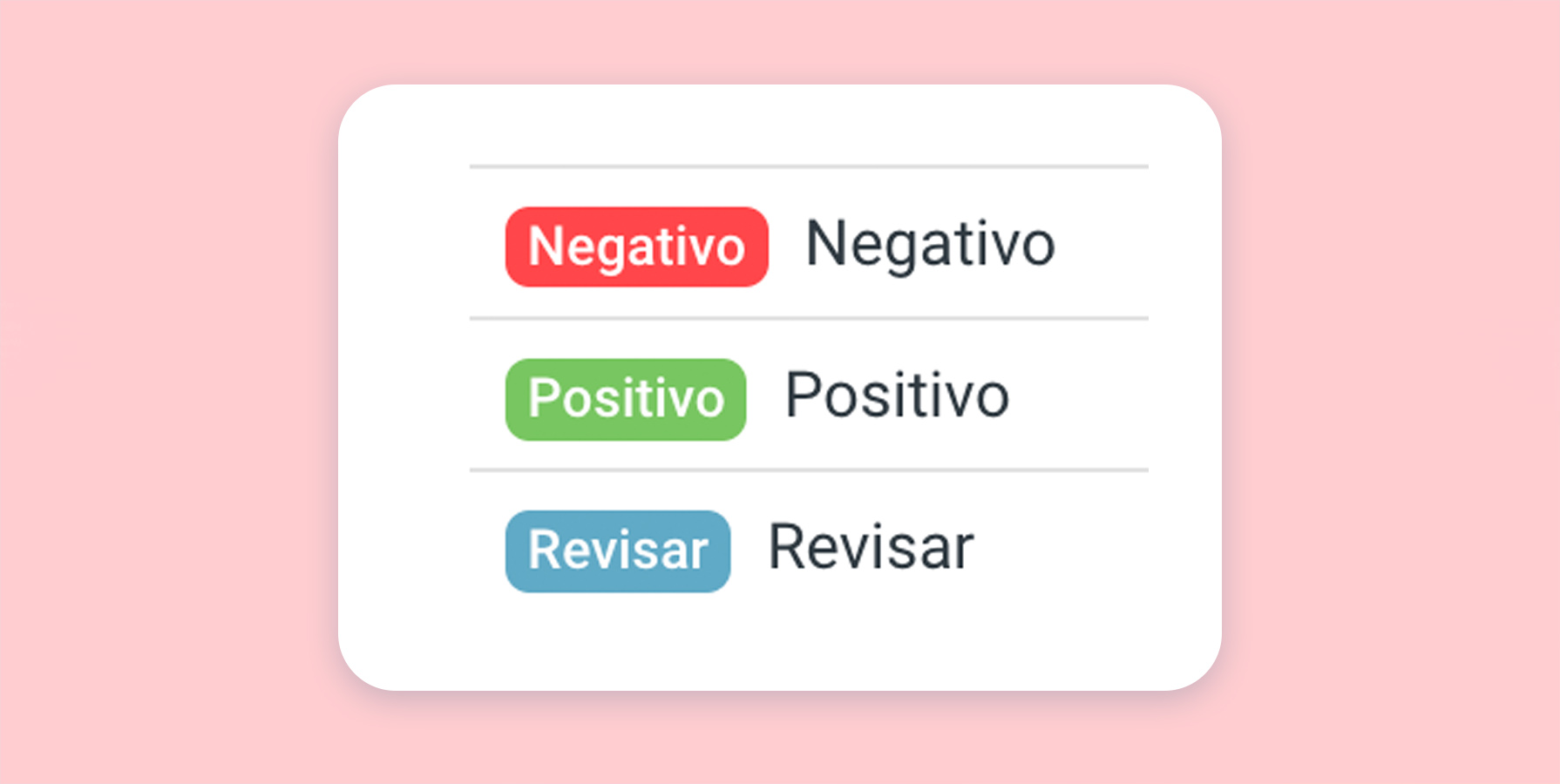
New Data and Alert on ACW Time and Pauses.
Now, in addition to viewing agents’ time in ACW and Pause, you can also see the exceeded time per status. Plus, you have the option to set up alarms on the dashboard to notify you when the established limit is exceeded.
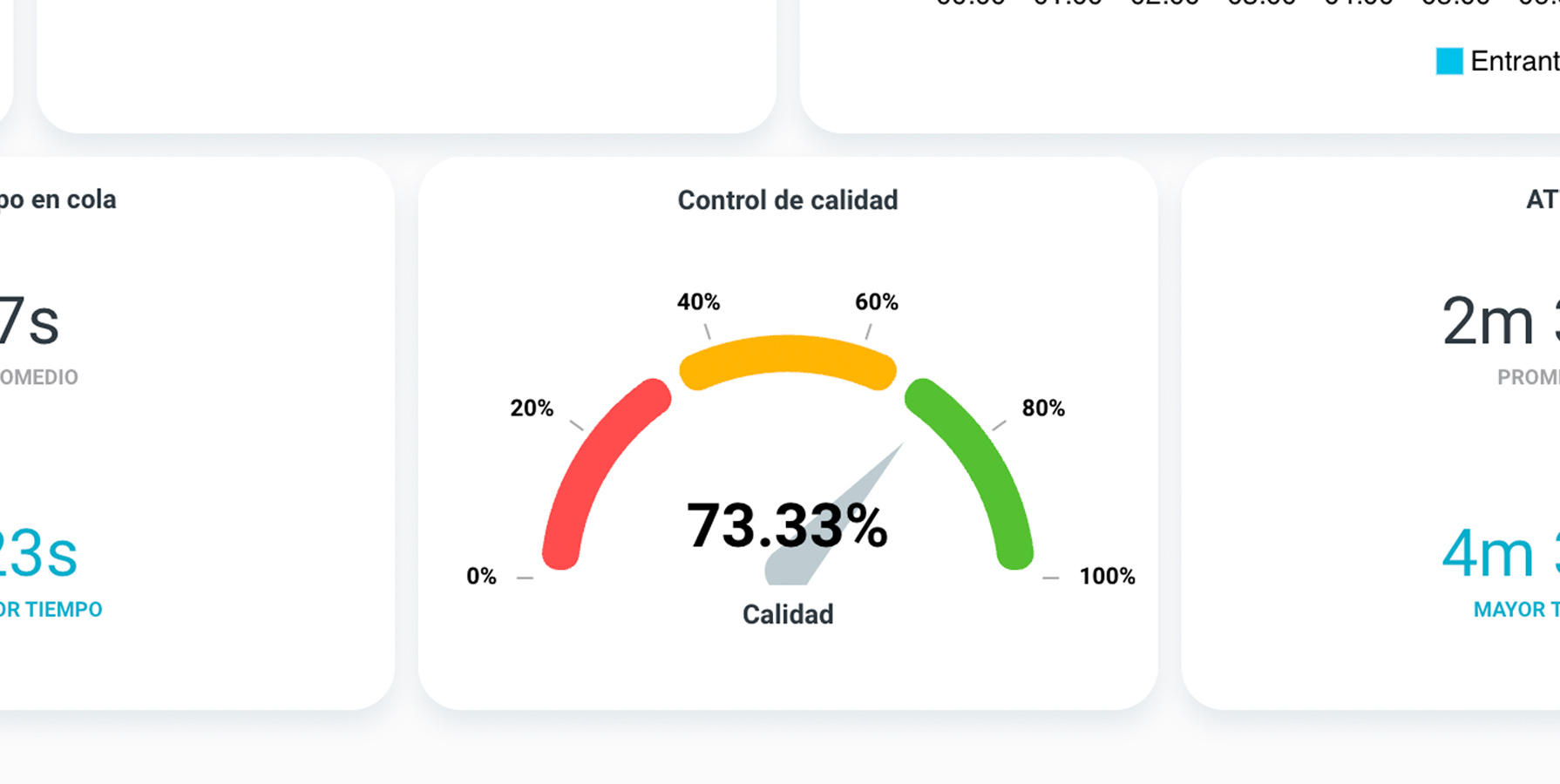
Assisted and Blind Transfers from WebPhone
Now, WebPhone features an exclusive new functionality that allows you to transfer calls more quickly and efficiently. With just one click, you can choose between blind transfers or assisted transfers.
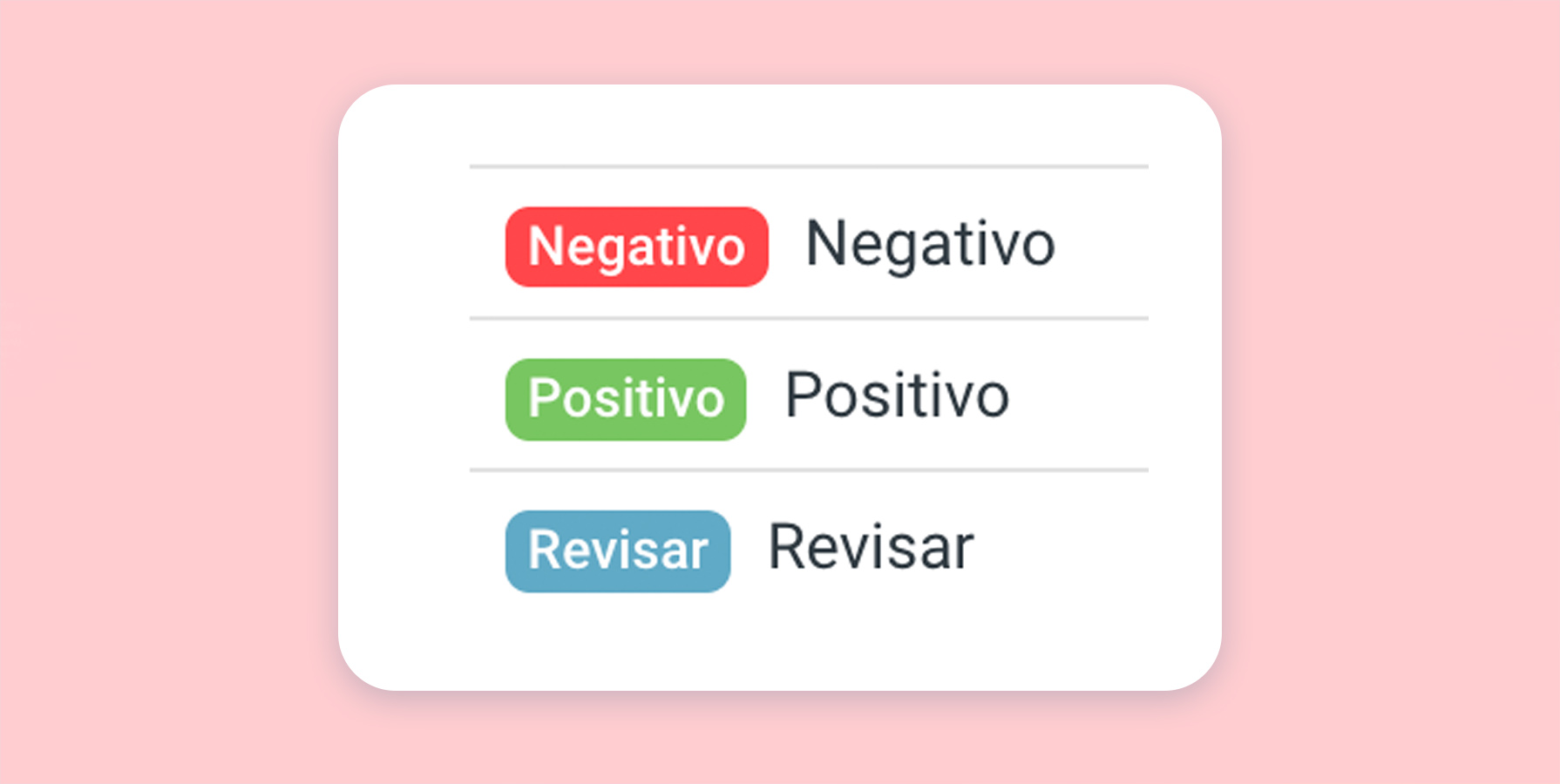
Live Extension Status in WebPhone
Now, from WebPhone, you can view the real-time status of active extensions with just one click. This allows you to quickly identify which agents are available, optimizing productivity.
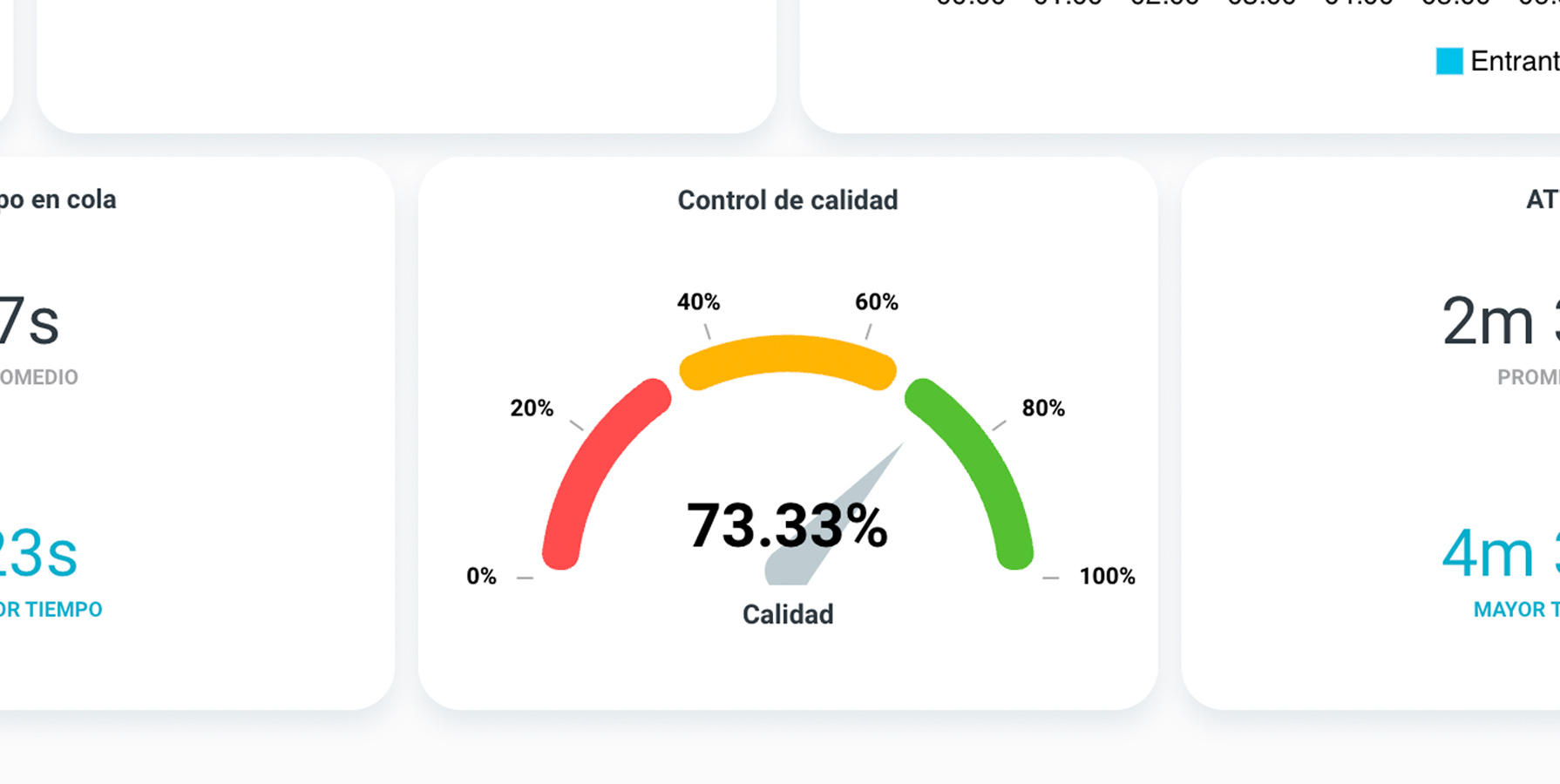
Floating WebChat Widget on the Web Button
New floating widget, allowing your customers to quickly interact with chatbots and agents without leaving your website. Simply link it to a web button and integrate it into your page’s code.
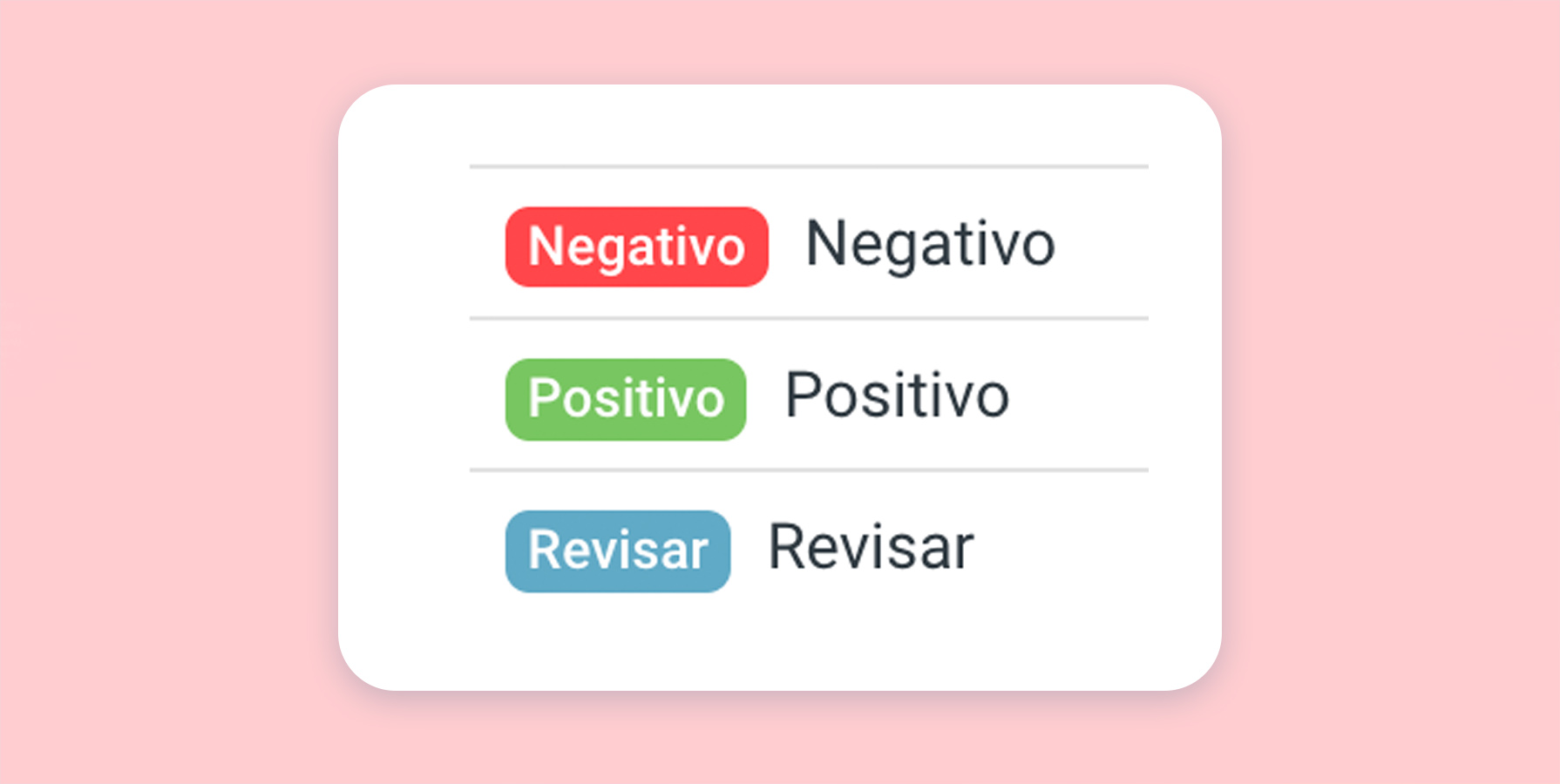
New Abandonment History for Inbound Calls
New Abandoned Call History Report for Inbound Campaigns. Access detailed information on each abandoned call, including its duration, and make strategic decisions based on precise interaction data..
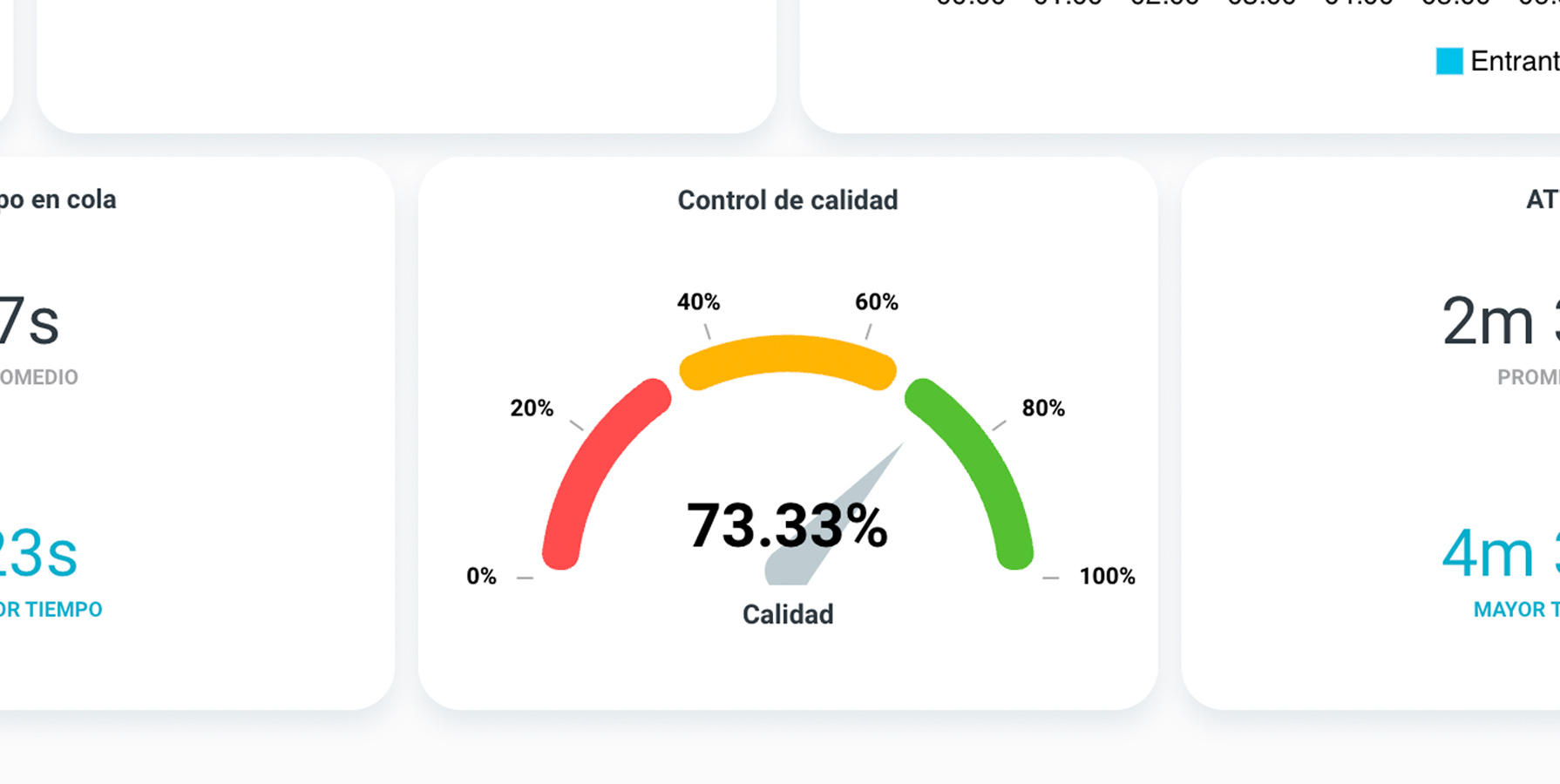
Video Call Monitoring in Supervisor
Audara offers the best real-time monitoring tools. Now, in addition to supervising live chats between agents and customers, you can also monitor video calls in real time.


