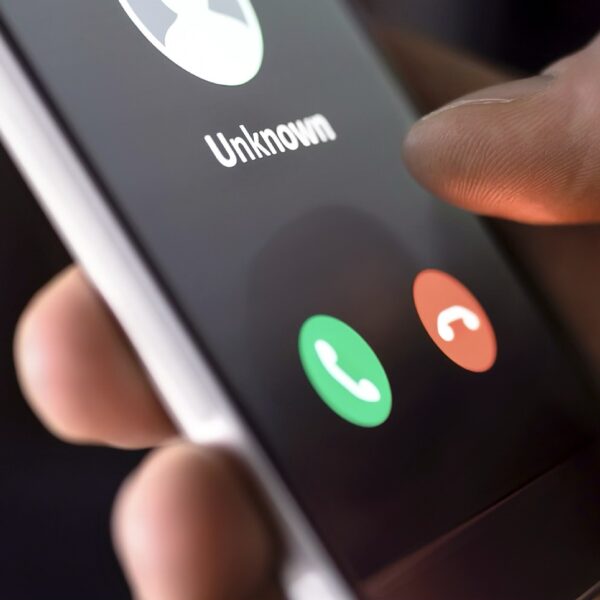Better Connectivity for Remote Call Center Teams
Ensuring a Stable Connection for Your Remote Agents
In today’s hybrid work environment, customer service teams are increasingly remote—but great support still depends on strong, stable connections.
When all agents work from the office, it’s easy to control internet quality and ensure smooth operations. But remote work introduces new challenges. Even with high-speed home internet, issues like voice dropouts, lag, or disconnections can disrupt productivity and damage the customer experience.
That’s because quality voice and video communication depends more on consistency and latency than just raw speed. Standard speed tests often fall short because they connect to the nearest server, not the location of your actual cloud services. This makes them unreliable for evaluating call center performance over the cloud.
Why Traditional Speed Tests Aren’t Enough
Most tests—like SpeedTest.net—measure average download/upload speeds and latency to a local server. But your contact center software is likely hosted in a different region or country. That disconnect means the test doesn’t reflect real-world voice call quality to your actual cloud provider.
For more accurate results, your test should match the location of your cloud services. For instance, if your cloud-based contact center platform is hosted in the U.S. East Coast, testing against a U.S. East Coast server will give you a truer picture of latency and jitter—the key factors affecting call clarity and video sync.
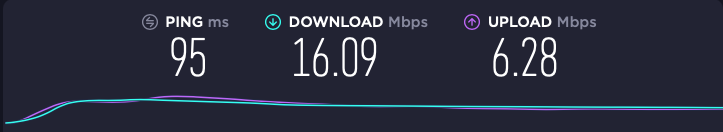
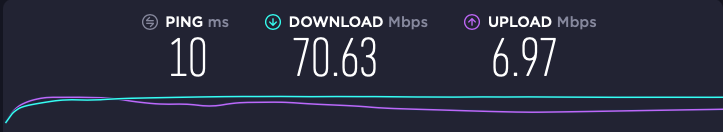
Test the Real Quality of Contact Center Cloud voice quality
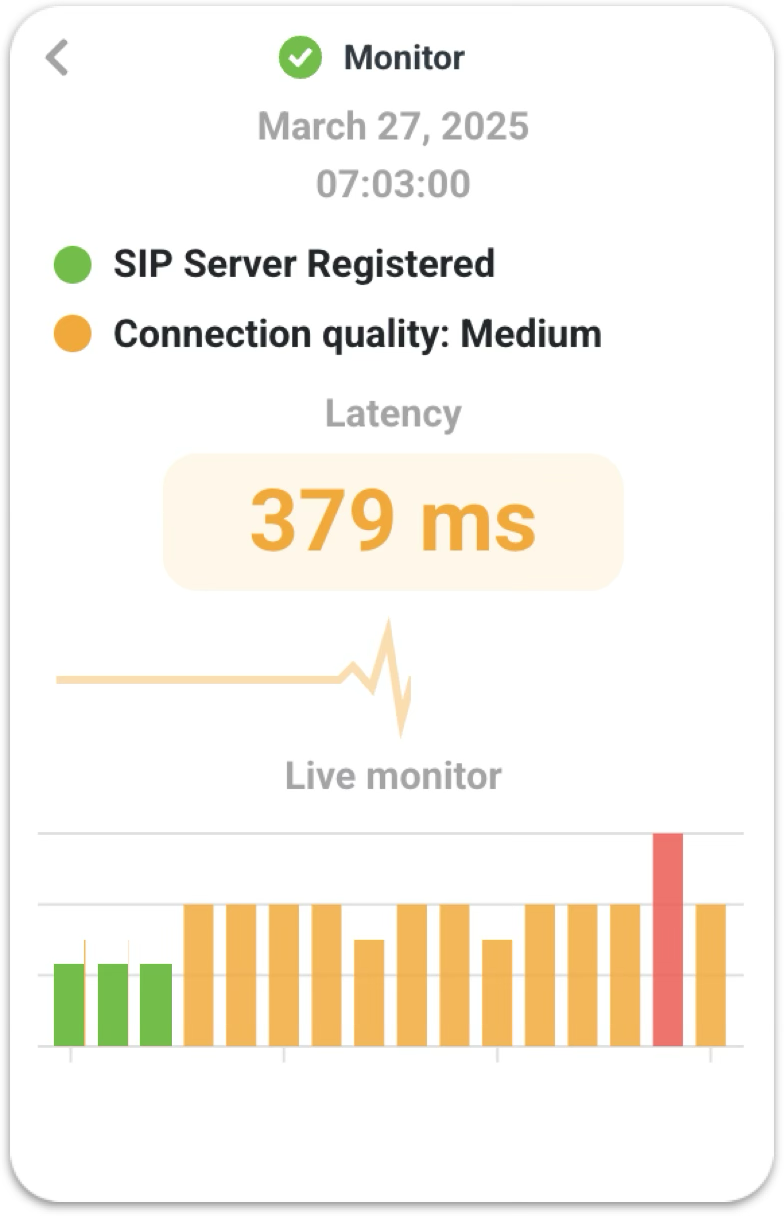
Audara’s cloud contact center platform includes a built-in Webphone powered by WebRTC, so your agents can handle calls directly from their browser—no need for external devices or softphones. What sets Audara apart is its real-time call quality monitoring.
The Webphone performs automatic connection quality checks before and during each call, helping agents and supervisors identify issues instantly. A simple, intuitive quality indicator graphic shows the current connection status: green for optimal, yellow for moderate, and red when action is needed.
This ensures better voice clarity, fewer dropped calls, and faster troubleshooting—keeping your team productive and your customers satisfied.
Understanding Network Quality for Voice and Video Calls
When evaluating your internet connection for remote work, especially for voice and video calls, latency matters more than speed. A typical voice call only requires about 100 kbps, so even basic broadband is more than sufficient in terms of bandwidth. But voice communication is highly sensitive to delays—not just how fast your internet is, but how consistent it is.
What is Latency and Why It Matters?
Latency measures the time it takes for a data packet to travel from your device to the server. For voice, this delay should be minimal to ensure smooth, real-time conversation:
- Less than 100 ms: Ideal
- 100–200 ms: Good
- 200–400 ms: Acceptable with buffering
- Above 400 ms: Voice interruptions and talk-over issues become likely
Lets say we run tests and found a 95 ms minimum and a 162 ms average latency, which is good for high-quality voice calls. However, even with this latency, problems can still occur.
The Hidden Factor: Jitter
When multiple devices in a home are streaming video or downloading large files, your network may suffer from jitter—inconsistent packet delivery that causes audio dropouts, robotic voices, or delays. Most VoIP systems use buffers to smooth out short disruptions, but they can only handle so much. If jitter exceeds 200 ms or if your connection is interrupted for more than 1–2 seconds, calls may degrade significantly or drop altogether.
Why Home Connections Are Less Reliable
Unlike office environments, home networks rarely have QoS (Quality of Service) tools to manage bandwidth use. Corporate internet is usually delivered via dedicated fiber connections, while home internet is often shared. And poor Wi-Fi coverage inside the home only adds to the problem—especially if agents are working far from the router.
Supporting Remote Agents Is Crucial
Remote work is now the norm, but it comes with new technical challenges. While platforms like Audara do everything possible to deliver reliable service, some factors—like home network conditions—are beyond our control.
That’s why Audara’s technical support team is here to help, offering guidance and tools to help your remote agents maintain the best possible connection. And with Audara’s built-in Webphone, you’ll get real-time quality checks and visual indicators to monitor connection health before and during calls—so your team stays connected, and your customers stay satisfied.
Explore more...
We invite you to explore more articles on this blog, where you’ll find updates, tips, strategies, and examples to boost customer service in your business, as well as other relevant topics in the business world. Feel free to share your thoughts, questions, or experiences in the comments. We also encourage you to subscribe to receive the latest articles directly in your inbox.
Together, we’ll build smarter customer experiences.
Subscribe to Audara Blog
By signing up, you confirm your agreement to have Audara store and process your data in order to send you newsletters, as described in the Privacy Policy.